|
Operations
The different operations offered by the system in the Operations menu are detailed in the following sub-sections.
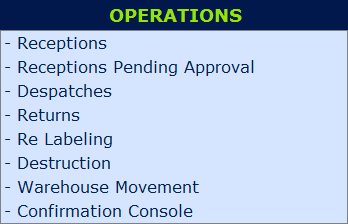
Each operation will be allocated a unique reference number by the system. This will be in the format of ‘AAAA-BB9999999’, where AAAA =Warehouse code, BB Operation Code and 9999999 = incremental number.
Options for ‘BB’ are:
RC – Reception
DP – Despatch
RT – Return
RL – Re-Labelling
DT – Destruction
WM – Warehouse Movement
As an example, “SG01-RC0000001” would be operation number 0000001 and would be a Reception performed at Singapore Warehouse number 01.
After 'Cancel Preconfirmation' the system will prompt the user for input a reason for change. The related user, timestamp and reason will be recorded
1) in the Change Trail Report that authorised users can generate from the Solo system
2) in the Control Data section under "Last Change User" of the same operation the very last change will be displayed
.png)
After Cancel Preconfirmation the operation status is reset and a subsequent Preconfirmation or Send for Approval is possible.
The Last Change User shows the user name, timestamp and reason why preconfirmation had been cancelled.
.png)
|