|
Change/Reset Password
Every registered SOLO user can change his password at any time.
If you have forgotten or need to reset your password, click on the "Forgot Your Password?" link on the login page.
.png)
You will be asked to confirm your email address before submitting the password reset:
.png)
An error message will show up upon incorrectly entered email address - just correct your email and retry.
.png)
After successful submission, an email will be sent to you.
.png)
If Chrome is your standard browser click on the link in the email to reset your password. Alternatively copy the link into Chrome to conduct the password reset.
Enter your new password twice and then click on the 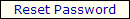 button. button.
.png)
Note: Your password must be at least 10 characters in length, contain a mixture of at least one of each of upper case letter, lower case letter, number and symbol, not contain your name (First nor Surname), not contain a common word (such as "Password", "SOLO" or "marken").
Once you have completed the password renewal process, you will be directed to the ‘Home’ page of SOLO.
|